35 Amazing Photoshop Web Layout Tutorials
35 Amazing Photoshop Web Layout Tutorials
designslots
In this post, we are providing 35 Amazing Photoshop Web Layout Tutorials that will definitely help you in learning designing websites in Photoshop in an easy way. Below given tutorials will teach you how to design different types of websites with amazing effects and styles.
Want more articles on WordPress?? Check out my previous post titled:
- 15 New Modern Real Estate WordPress Themes
- Clean & Modern Responsive WordPress Blog Theme
- 15 New WordPress Portfolio Themes & Templates
- 16 New Professional health & beauty WordPress themes
Create an Extremely Simple Dark Web Design in Photoshop
This Photoshop web design tutorial will walk you through the process of making a clean, modern, dark-themed website layout from scratch. The layout features an almost pitch-black color theme with some bright, glowing elements for contrast.

Create a Minimalist Blog Layout in Photoshop
In this tutorial you will see how to create a minimal and clean blog layout using Photoshop. You will also learn some useful methods and practices for creating web layouts in Photoshop.

Create a Nature Inspired Painted Background in Photoshop
In this tutorial, I will you show you my own technique for creating this type of background.

Design a forest inspired Tumblr theme in Photoshop
In this tutorial, you’ll learn how to create a forest-inspired Tumblr theme, making use of wood textures, subtle patterns and modern techniques—a nice blend of natural and modern elements.

Create a Fabric Textured Web Layout Using Photoshop
This tutorial is another collaboration with a very good friend Ciursa Ionut. In this web design tutorial we will create a portfolio web layout using fabric textures. You will be taken through the process of designing the logo using Adobe Illustrator, creating spotlights for the “services” area and how to apply textures to the layout in a subtle way that will increase the quality of the final result. Let’s get started!

Make a Stylishly Elegant Portfolio Web Design in Photoshop
I’ll explain how a textured layout can be realized using Photoshop patterns that we will create ourselves, as well as some other professional-grade techniques.

How to Create Business Template in Photoshop
In this massive tutorial you can watch and learn how full design process looks like. We will create a full designs set for ghost company and then we will fly thru the process of cutting and adapting scripts. All you really need is just Photoshop and some basic text editor.

Design a creative portfolio in Photoshop
Today I’ll describe how to create a clean web layout with a nice background illustration.

Learn To Create A Gaming Layout In Photoshop
Today, In this tutorial we’re about to learn how to design a warm, I’ll describe how to create a clean web layout with a nice background.

Photoshop a Paper Texture from Scratch then Create a Grungy Web Design with it!
This year has seen a big increase in grungey / textured / hand-drawn styled website designs. By nature I tend to design a cleaner look myself, but I thought I’d try my hand at grunge today and write up a tutorial on creating a simple paper texture from scratch in Photoshop then marrying it with a web layout to create a neat design.

Create a Light Textured Web Design in Photoshop
I will show you how apply subtle textures in web layouts, how to create a seamless diagonal mosaic pattern and how to create a tabbed content area design for the “Services” section.

Design a Warm, Cheerful Website Interface in Adobe Photoshop
In this tutorial we’re about to learn how to design a warm, cheerful, and cozy interface for a portfolio / blog Website in Adobe Photoshop.

Create a Comic Book Themed Web Design, Photoshop
We will create this blog layout from scratch using several tricks in Photoshop to make it look awesome. Then in Part 2 we will learn how to slice it, code it, and get it ready to be converted into a blog CMS theme. Are you ready?

How to Create a Professional Web Layout in Photoshop
In this tutorial we are going to create a clean and professional Web layout in Photoshop from scratch. Along the way you can learn useful methods to create designs. So get started!

Create a Professional Web 2.0 Layout
In this Photoshop tutorial we’re going to learn how to create a web 2.0 layout, As we go through the tutorial we’ll deal with so many Photoshop techniques. Seems kind of long? that’s because it’s very detailed. I assure you’ll find easy to follow and to get done, just give it a try!

Create an Elegant Portfolio Web Design in Photoshop
In this Photoshop web design tutorial, I would like to show you how to create a clean and elegant portfolio web layout that has numerous areas for common content types such as an area that displays a blog post excerpt, a nice image slider for featured works, social media information, and a thumbnail gallery. We will cover plenty of professional-grade web designing techniques in this Photoshop tutorial.

How to Make a Creative Blog Layout
In this tutorial, we’ll make a creative blog layout using mostly simple shapes, a few brush techniques, some images, and a dose of Photoshop ingenuity. Creating web design layouts is easier than you may think. You can learn to build attractive designs rapidly.

Create a One-Page Retro Web Design Layout in Photoshop
In this tutorial we will explain how to create a one-page retro web design using Adobe Photoshop. While most of the design is created in Photoshop, we will also use Illustrator to create various shapes and elements. Let’s get started!

Create a Stylish Portfolio Site Design in Photoshop
This first of a two part tutorial series will go through the process of building a simple and stylish portfolio website design.

How to Create a Graphic Design Studio Web Layout – Tutorial
In this tutorial you will learn how to create a fancy web layout for a design studio. As usual, this layout can be used also for other types of websites. If you’ve used this layout to create another type of website, please let us know. If you’re a member, you can download the PSD Layout for this tutorial at the bottom of the page.

How to Make a Vibrant Portfolio Web Design in Photoshop
In this web design tutorial, we will create a beautiful and colorful portfolio layout using Photoshop. I’ll show you many techniques for creating different things like bended paper corners, dashed lines, image carousels, 3D bars, and more! I’ll walk you through each step in exact detail so you won’t be left guessing how to do a certain technique.

Create an Illustrative iPhone/iPad Landing Page in Photoshop
This tutorial will take that a step further, incorporating an illustrative style beneath the Apple gloss, to bring together a one-of-a-kind landing page.

Create a Grungy, Translucent Web Portfolio Design
I hope this helps everyone explore some new boundaries with their own designs. As you saw, many of the techniques discussed here are simple, yet elegant; and should be easy to implement in your own designs.

Create a Clean and Professional Web Design in Photoshop
In this Photoshop web design tutorial we are going to design a smashing, clean, and professional website layout in Photoshop. The layout we are doing in this tutorial can be used as personal or corporate website design.

Create a Dark Portfolio Web Design in Photoshop
In this web design tutorial, I will show you how to create a dark web layout in Photoshop. We will try to keep gradients to a minimum and rely more on creating textures and patterns for the different areas of our web layout to give it a pleasant look and feel.

How to Elevate Your Website Design Process and Results
This tutorial will guide you through the process and ideas behind the designing a professional website with a funky flair in Photoshop. The tutorial will read much like a “choose your own adventure” novel in the hopes it will encourage creativity and uniqueness in your design with a little advice and instruction along the way. Adventure time!

Create a Promotional iPhone App Site in Photoshop
In this tutorial, we’ll be continuing this series on creating an iPhone app promotional site by taking our previous Fireworks constructed wireframe and adding color, texture, images, and effects to polish off this design in Photoshop.

Design a Clean e-Commerce Website Interface in Photoshop
Today I’ll show you how to create this clean e-commerce website interface in Adobe Photoshop. This tutorial isn’t only filled with many Photoshop techniques but also design concepts that go beyond the how-to part, which I’m sure you don’t want to miss. So let’s get started!

Cool Photography Layout
In this Photoshop tutorial, you will learn how to design a simple blue layout with Photoshop by combining shapes and layer styles.

How to Create a Unique Colorful Site Layout
This tutorial will guide you through the process of designing a professional website with a funky colorful flair. The tutorial features some great colors, effects and layer styles in which you can use over and over for future projects. Let’s get started!

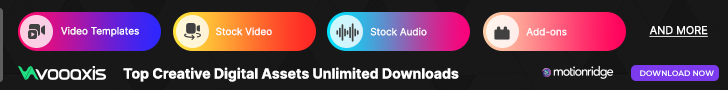
























designslots
Thanks lot :)
view commentDesigniMag
Hi Manoj, Amazing business card design, we have featured it
view commentFreebies : Creative Business Card PSD Template
Free Black Business Card PSD Template
view commentFreebies : Creative Business Card PSD Template ...
view commentt shirt vector art
Nonetheless, it has been noticed that guys are quite fascinated
view commentFree New Design Font Download | Design Slots
is considered very important for designers. Considerable amount of
view commentAmazing Lowpoly Portraits Illustrations for Inspiration | Design Slots
may be interested in the following articles as well.
view comment20 amazing Logo Collection 2014 – 2015 | Design Slots
may be interested in the following articles as well.
view commentFree Goods of the Week #1 | Design Slots
may be interested in the following articles as well.
view comment20 New Free Photoshop PSD Mockup Templates | Design Slots
may be interested in the following articles as well.
view comment