24 New Photoshop Tutorials to Improving Your Designing Skills
24 New Photoshop Tutorials to Improving Your Designing Skills
designslots

Adobe Photoshop CC come-up with lots of new features, if you want to learn and improve your designing skills then you must check new Photoshop tutorials to learn exciting Photoshop techniques and tricks to improve your skill, with these twenty five latest Photoshop tutorials taught by industry experts.
Want more articles on Photo Effect?? Check out my previous post titled:
- 25+ Best Adobe Photoshop Tutorials for Designers
- 25 Best Amazing Text Effect Tutorials for Designers
- 25 Easy to learn Vector Graphics Tutorials adobe illustrator
- 15 New Photoshop Tutorials to Improve your Designing Skills
- 20 Excellent Photo Effect Tutorials For Photoshop
Add real texture to hand-drawn artworks in Photoshop tutorial
In this tutorial, Dwayne Bell details how to use Photoshop to enhance a hand-drawn illustration by digitally applying textures and patterns.
Create a Parting Sea Photo Manipulation in Photoshop
We will create a parting sea photo manipulation using both simple and advanced techniques in this Photoshop tutorial.
Photo Manipulation Using Watercolor Brushes And Rock Pattern In Photoshop
In this Photoshop tutorial, I will show you the steps I took to create this Photo Manipulation Using Watercolor Brushes and Rock Pattern in Photoshop.
Create an old-school Photoshop artwork in Adobe Photoshop tutorial
The key for this tutorial, though, is to focus on experimentation, especially with blending modes such as Multiply and Photoshop’s layer effects, and having a great starting image. While there is a lot you can follow directly along with – and the splat.ai file is included in the download so you can do just that – an image such as this is heavy on creative fun.
Learn How to Create Christmas Magic Photo Manipulation in Photoshop Tutorial
Learn how to create magic photo manipulation with big curly mountain top using Content-Aware fill option and digital painting techniques.
Create Dance On Fire Scene In Photoshop tutorial
In this Photoshop tutorial, I will show you the process I took to create this “Dance on Fire” Scene in Photoshop.
Create an Aquatic Photo Manipulation of a Giant Tortoise
In this tutorial, I’ll show how you can combine different stock images to create this cohesive and unified scene of an aquatic Giant tortoise. You’ll also learn how to manipulate trees, stones, waterfalls and textures to create an island on the tortoise. Finally, we’ll add lighting effects and adjust the colour of our entire scene.
Create This Dark Matte Landscape Composite In Photoshop
In this tutorial, I’ll show you how you can create a dark, misty and ominous scene of a dark mountains by combining different stock images. We’ll create a misty scene of mountains and light from afar. You’ll also practice some essential manipulation, blending and lighting techniques.
Learn How to Make Your Photos Look Like Miniatures in Photoshop
We will use a Lens Blur filter in this Photoshop tutorial to create a tilt shift effect which in turn will make our photos look like miniatures.
The Creation Of So Fly Digital Art Using Photoshop And Illustrator
In this tutorial, author Kris Shields will explain in detail the Creation of this “So Fly” Digital Art Using Photoshop and Illustrator.
Combine vectors and photos to create brilliant art in Photoshop Tutorial
You’ll learn how to use layer blending options such as Bevel and Emboss, Inner Glow and Satin to lift your flat, lifeless shape layers into a 3D environment. Finally, you’ll add motion blur and real-world effects to tie the vector elements into the final image.
Create a Beautiful Abstract Portrait in Photoshop
In this tutorial we will combine several stock images to create an artistic, abstract portrait of a woman.
How to Create a Surreal Photo Manipulation in Adobe Photoshop
In this tutorial you’ll learn how to create a surreal scene combining photos of the sky. You’ll also learn how to easily blend different photos of light effects using Blending Modes and how to create realistic looking lens flare to create the light portal.
Create a Photo-Realistic Broken Egg from Scratch in Photoshop tutorial
In this tutorial we are going to create a photo-realistic egg shell and egg yolk from scratch, with basic photoshop techniques..
Create a Nuclear Explosion in Photoshop Manipulation tutorial
Photoshop tutorial showing how to transform a photo of a serene, beautiful day into an apocalyptic, doomsday, nuclear blast.
Create Surreal Lady in Water Scene in Photoshop
In this Photoshop tutorial, I will show you the process of creating this Surreal Lady in Water Scene in Photoshop. A number of photo manipulation techniques such as layer blending, image adjustments, shape transform and filter effects.
Create Gloomy House Scene In Photoshop Tutorial
Learn how to create photo manipulation of a house in a gloomy yet panoramic scene with Photoshop. In this tutorial, you’ll learn how to turn ordinary house image into dreamy scene by adding some dramatic lightning and subtle rays of light. Throughout the tutorial, you’ll learn techniques that will help you create better photo manipulations.
Create An Otherworldly Scene Of A Climber In A Cave In Photoshop
Learn how to this surreal photo manipulation of a climber who enjoy the view of The Tower of Temple with Photoshop. In this tutorial, you’ll learn how to create your own cave landscape using several photos of stones, place a temple and climber in the landscape with realistic shadows and lighting, then complete it with a warm color tone effect. Throughout the tutorial, you’ll learn techniques that will help you create better photo manipulations.
How to Create a Gothic Photo Manipulation of a Brave Warrior in Photoshop
Learn how to make this gothic photo manipulation. You will know, how to play with colors on every image, how to draw lights and shadows here and how to manage glows in this work. I will show, how to make dynamic effect with some stock images and how to turn model into ghostly-like character!
Amazing Photo Manipulation of a Barbarian Warrior in Photoshop
In this tutorial, I will show you the steps I took to create this photo manipulation of a Barbarian Warrior in Photoshop. We will mix rock and metal texture, as well as fire into a warrior photo. We will be practicing layer blending, image adjustments, free transform tool and a number of other manipulation techniques.
Create a Magical Starry Night of Polar Bears in Photoshop
This tutorial shows how to develop a amazing and magical landscape of the mysterious expanse of stars! Using photo manipulation techniques coupled with some interesting color discoveries and a variety of tools. Read this tutorial and immerse yourself to atmosphere of a magical fairy tale.
Create a Fantasy Landscape Matte Painting in Adobe Photoshop
In this tutorial You’ll also learn how to work with groups, create lighting, pay attention to details and more.
Create Fiery Dragon Ravaging Mountain Village Scene in Photoshop
In this tutorial, I will show you the process used to Create Fiery Dragon Ravaging Mountain Village Scene in Photoshop. We will use a photo of a metal dragon display in a museum and make it alive and breath fire. We will also create a mountain village scene from several stock images.
How to create an Emotional Photo Manipulation in Photoshop
In this tutorial you will learn how to create an emotional photo manipulation using advanced blending techniques, adjustments and filters. For some settings you need CS6 which is the newest Photoshop version. But don’t worry, you can easily adapt the settings to older Photoshop versions.
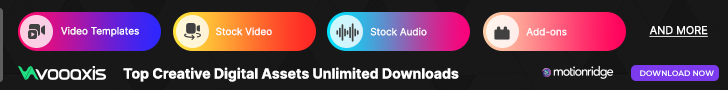
























designslots
Thanks lot :)
view commentDesigniMag
Hi Manoj, Amazing business card design, we have featured it
view commentFreebies : Creative Business Card PSD Template
Free Black Business Card PSD Template
view commentFreebies : Creative Business Card PSD Template ...
view commentt shirt vector art
Nonetheless, it has been noticed that guys are quite fascinated
view commentFree New Design Font Download | Design Slots
is considered very important for designers. Considerable amount of
view commentAmazing Lowpoly Portraits Illustrations for Inspiration | Design Slots
may be interested in the following articles as well.
view comment20 amazing Logo Collection 2014 – 2015 | Design Slots
may be interested in the following articles as well.
view commentFree Goods of the Week #1 | Design Slots
may be interested in the following articles as well.
view comment20 New Free Photoshop PSD Mockup Templates | Design Slots
may be interested in the following articles as well.
view comment