25+ Best Adobe Photoshop Tutorials for Designers
25+ Best Adobe Photoshop Tutorials for Designers
designslots

Learn the creative designing, manipulating and retouching photos tips and tricks with new tutorials, each tutorial is helpful for beginner and advanced users. All tutorials are created by talented graphic designers around the world. Take a look at these new illustrator, indesign and Photoshop CC tutorials and see how these tutorials are helpful in knowing these techniques.
Want more articles on Photoshop Tutorials?? Check out my previous post titled:
- 20 Excellent Photo Effect Tutorials For Photoshop
- 20 Best Photoshop Tutorial For Beginners to Advanced
- 30+ Best Text Effect Illustrator & Photoshop Tutorials
- 30+ Amazing Photoshop Text Effect Tutorials
- 50 Awesome Photo Manipulation Photoshop Tutorials
Advanced collage techniques
Still as popular as ever, photomontage is initially one of the easiest techniques to learn. But achieving photorealistic results can be a challenge. In this tutorial, Mike Harrison shows you how, by blending a number of photos together. This kind of work always has a surreal edge, but with the images you’ll use, the environment and composition, you’ll endeavour to be quite subtle, too, which should add an extra intriguing quality to the piece.
Composite organic smoke and textures
It doesn’t take much to make a great looking piece if you have a strong initial concept and some nifty tricks to cover the technical side. In this tutorial Arturas Petkevicius shows you quick and easy techniques ranging from the Warp tool to clipping masks and adjustment layers to create a stunning final image.
Create an Epic Pirate Sea Battle in Photoshop
Get ready to create an epic battle between a sea creature and a courageous pirate girl. I will share you various tips and techniques that will hopefully improve your current workflow. In this tutorial I will make extensive use of layers, masks, smart objects and other basic Photoshop tools so if you’re not familiar with them I recommend you read my article.
How to Create a Photoshop Brush
If you’re not using custom Photoshop brushes already, then you’re missing out on one of Photoshop’s most useful features: used well, they will bring flair and individuality to your designs – as well as saving you a lot of time.
Use Filter Forge and Adobe Photoshop to Create a Yellow Brick Road
By using Filter Forge plugin you can create yellow brick road easily in Photoshop.
Digital Coloring Techniques for Pencil-Drawn Art
Recently, French illustrator Marguerite Sauvage created a series of portraits called Flower Women, which she describes as “fashionable, traditional-looking, very feminine”. Here she takes us through the development of one of them, Sylvie.
Halloween card – Creepy Skull with the Pumpkin Brains Effect
You may get large 9,5″x 7.5″ layered and editable .psd* file of “Halloween Card Photoshop tutorial by making a payment. Put the tutorial title in “Add special instructions to seller” line of PayPal and it will be sent to you shortly.
Create a Lady Trapped in Spider Web Surreal Scene
In this Photoshop tutorial, I will show you the steps I took to create a lady trapped in spider web surreal scene in Photoshop. We will be using lot of custom brush painting, layer blending and image adjustments along the way. Have a try!
Create a sci-fi robot cyborg in Photoshop
The traditional cyborg, a mix of human and machine, has the ability to unsettle viewers in a way that robots or other synthetic humanoids can’t possibly match. There’s a visceral quality about the transplanting of flesh and metal in iconic figures such as The Terminator or Star Trek’s Borg. It conjures up visions of the horror of Victorian medical practices, and frightens us more than the completely synthetic Replicants of Blade Runner, or the Cylons from Battlestar Galactica.
Secret Place Fantasy Photoshop Manipulation Tutorial
In this new Photoshop tutorial you will learn how to create a beautiful fantasy photo montage depicting the childhood secret place. What I love about this tutorial is the way in which the mood, atmosphere and drama were created in Photoshop using adjustment layers, filters, etc.
Turn a Sketch into a Fantastic Painting in Photoshop
Traffic lights are everywhere aren’t they? No matter where you go, or how deserted the place is, the ubiquitous evil devices make their presence known, and for David Cousens, they always seem to stop him when there’s nobody else on the road!
Creating a Digital Illustration
Gaboleps takes us through his Photoshop techniques he used to create the funky sci-fi Spy on Mars illustration
Master the Liquify Filter for Surreal Photo Illustrations
Alice in Wonderland is full of dreamlike, grotesquely distorted characters. In this tutorial, Fabio Sasso shows you how to hone your use of the Liquify filter to make an image of the Cheshire Cat that’s more like Tim Burton’s vision of Alice than Sir John Tenniel’s.
Create Dynamic, Lightning-filled Background for Character Art
A small character can tell a big story – but traditional character art can be rather flat and one-dimensional, tending towards a cartoonish feel.
Transform a Portrait into a Caricature Artwork
Include some fun in your Photoshop learning with the help of this awesome Photoshop tutorial published at PhotoshopTutorials.ws. This tutorial will help you to convert a portrait into funny caricature artwork that will not only look funny but also artistic.
How to Create a Realistic Autumn Leaves Text Effect in Adobe Photoshop
Autumn season is most romantic seasons where all colors are bright and give an accent to the surroundings. This tutorial written by Rose, will help you to create a realistic looking autumn leave text effect using leaf images, textures, lighting effects and adjustment layers.
Add Real Texture to Hand-drawn Artworks
In this tutorial, Dwayne Bell details how to use Photoshop to enhance a hand-drawn illustration by digitally applying textures and patterns.
Create a Dark Spiritual Ritual Scene of a Girl in Photoshop
This tutorial at PhotoshopTutorials.ws will help you to create a sprit ritual scene in Photoshop in which you’ll change daylight image into a dark night scene using lighting effects, painting and blending techniques.
The Making of ‘One Way Street’
This Photoshop tutorial is coming from the expertise of Peter Braeley that will help you to create a moody environment using some simple techniques.
Create a Digital Collage from Hand-Drawn Elements
This tutorial will guide you through how to create the emotional depth of the hand-made with the boldness of graphics, how to create a piece “imagine a thing and bring it to life to share your inner vision”.
Create Surreal Floating Tree Above Ocean in Photoshop
In this tutorial, I will show you the steps I took to create this surreal floating tree above ocean in Photoshop. We will be mixing lots of natural elements to form this design.
How to Create a Cinematic Snowy Mountain Crash Site Scene in Photoshop
Do you love trekking in the snowy mountains and if you do, we are sure you must have seen many landslides and avalanches while you are on the trek. How about creating one scene using stock photos, lightning and extraction methods.
Create an Old-school Photoshop Artwork
This tutorial by Neil Duerden will help you create an old-school Photoshop artwork using some old techniques and Multiply’s blending mode.
How to Create a Catwoman Poster in Photoshop
Spotted at PhotoshopTutorials.ws, this tutorial is inspired by the superhero and will help you create an awesome Catwoman poster in Photoshop.
How to Create a Sci-Fi Outer Space Scene With Adobe Photoshop
Another photo manipulation tutorial from Jenny Le that will help you create a sci-fi outer space scene from scratch in Photoshop that feature planets, spaceships and nebulae.
Create a Fantasy Angel Scene in Photoshop
This Photoshop tutorial will help you learn to create a fantasy angel scene combining various stock images, using adjustment layers, masking and blending techniques.
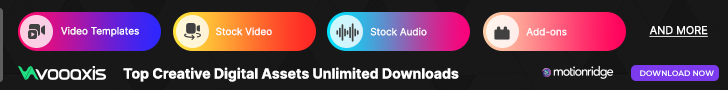
























designslots
Thanks lot :)
view commentDesigniMag
Hi Manoj, Amazing business card design, we have featured it
view commentFreebies : Creative Business Card PSD Template
Free Black Business Card PSD Template
view commentFreebies : Creative Business Card PSD Template ...
view commentt shirt vector art
Nonetheless, it has been noticed that guys are quite fascinated
view commentFree New Design Font Download | Design Slots
is considered very important for designers. Considerable amount of
view commentAmazing Lowpoly Portraits Illustrations for Inspiration | Design Slots
may be interested in the following articles as well.
view comment20 amazing Logo Collection 2014 – 2015 | Design Slots
may be interested in the following articles as well.
view commentFree Goods of the Week #1 | Design Slots
may be interested in the following articles as well.
view comment20 New Free Photoshop PSD Mockup Templates | Design Slots
may be interested in the following articles as well.
view comment